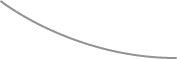You Need Cloud Backup and a Dedicated IT Team to Manage It.
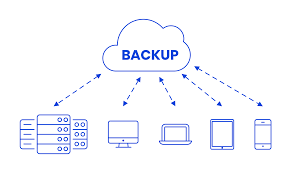
In today’s digital world, dental practices rely heavily on technology—practice management systems, digital X-rays, 3D imaging, and patient records are all stored electronically. Protecting that data is not just about convenience; it’s about compliance, continuity, and patient trust.
When it comes to safeguarding patient information, cloud backup has become the gold standard. Here’s why cloud backup outperforms traditional methods like local hard drives or onsite servers—and why every modern dental practice should consider making the switch.
1. Unmatched Data Security and Compliance
Dental practices are bound by strict regulations such as HIPAA, which requires that patient health information (PHI) be securely stored and recoverable.
Cloud backup providers that specialize in healthcare data offer encrypted, HIPAA-compliant storage, ensuring that your files are protected both in transit and at rest.
Unlike external drives or onsite servers, which can be lost, stolen, or damaged, cloud backup systems use secure, redundant data centers with advanced cybersecurity measures—offering protection that’s virtually impossible to achieve with local solutions.
2. Automatic and Continuous Backups
Traditional backup methods rely on staff to remember to plug in a drive or run a manual backup—something that often slips through the cracks on a busy day.
Cloud backup systems work automatically and continuously, saving every update to patient files, X-rays, and treatment plans in real time. That means no more worrying about missed backups or outdated copies of your data.
3. Disaster Recovery and Business Continuity
What happens if a fire, flood, or ransomware attack takes down your office computer system?
If your backups are stored onsite, they’re likely gone too.
Cloud backups, on the other hand, are stored offsite in multiple secure data centers, ensuring that your data can be restored quickly no matter what happens to your physical location. This level of redundancy is essential for keeping your practice running smoothly—even after a major disruption.
4. Scalability and Cost Efficiency
As your dental practice grows, so does your data—from patient photos to digital impressions. Expanding traditional storage means purchasing new drives or upgrading servers, which can be costly and time-consuming.
With cloud backup, your storage automatically scales to your needs. You only pay for what you use, with no need for new hardware.
Although these are great options, it’s also crucial for dental practices to have an IT specialist or company constantly monitoring your server and internet backups. Sometimes, backups can fail without you realizing it due to internet or server issues. Having a dedicated team to check in on things can be both proactive and reactive to any issues that may pop up putting your practice in jeopardy.
The Bottom Line
For dental practices, patient data is one of the most valuable assets—and one of the most vulnerable. Cloud backup provides the security, reliability, and convenience that modern dentistry demands.
By switching to cloud backup, your practice gains peace of mind knowing that critical data is safe, compliant, and always recoverable—no matter what.
Ready to Modernize Your Practice’s Data Protection?
If you’re still relying on external hard drives or outdated servers, now’s the time to make the move to the cloud. Your patients’ trust—and your practice’s future—depend on it.