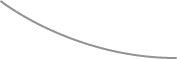Dental Backup & Recovery
How to Prevent Data Loss and Minimize Downtime?
In today’s digital age, dental offices rely on technology for everything from patient scheduling to billing and treatment planning. A loss of data or prolonged downtime can disrupt operations, affect patient care, and result in significant financial and reputational damage. Data backup and disaster recovery plans are essential for ensuring your dental practice is prepared for any unexpected event—be it a cyberattack, hardware failure, or natural disaster.
Here’s what you need to know about protecting your practice’s data and ensuring continuity during a crisis.
The Importance of Dental Backup & Recovery
Dental offices manage sensitive patient information, including Protected Health Information (PHI) governed by HIPAA regulations. Losing this data not only jeopardizes patient trust but also exposes your practice to fines and legal risks. Additionally, downtime caused by IT failures can halt operations, resulting in lost revenue and frustrated patients.

Key Reasons to Prioritize Backup and Recovery:
- Protect against cyber threats such as ransomware.
- Ensure compliance with HIPAA and HITECH requirements.
- Maintain continuity of patient care and practice operations.
- Safeguard financial records, imaging files, and other critical data.
Essential Components of Dental Backup & Recovery Plan
1. Automated Data Backups
Manual data backups are prone to human error and inconsistency. Automated solutions ensure that all critical data is backed up regularly and securely.
Best Practices for Data Backups:
- Frequency: Schedule daily backups for minimal data loss in case of an incident.
- Redundancy: Use both on-site and off-site backups to ensure data is available even if one location is compromised.
- Encryption: Encrypt backups to protect sensitive data from unauthorized access.
Why It Matters:
Automated backups ensure that your data is consistently protected without adding extra tasks to your team’s workload.
2. HIPAA-Compliant Backup Solutions
As a dental practice, compliance with HIPAA is non-negotiable. Backup systems must meet strict requirements to protect the confidentiality, integrity, and availability of ePHI.
Key Features of HIPAA-Compliant Backups:
- Encrypted storage and transmission to prevent unauthorized access.
- Audit trails to track who accessed or modified the data.
- Regular testing to confirm the reliability of backup systems.
Why It Matters:
HIPAA-compliant backups protect patient data and ensure your practice avoids costly fines and legal issues.
3. Disaster Recovery Planning
A disaster recovery plan outlines the steps your practice will take to restore systems and resume operations in the event of data loss or downtime.
Key Elements of a Disaster Recovery Plan:
- Assessment: Identify critical systems and data that must be restored first.
- Action Plan: Define clear steps for addressing different types of incidents, from cyberattacks to natural disasters.
- Roles and Responsibilities: Assign team members specific tasks to ensure a coordinated response.
- Testing: Regularly test the plan to identify gaps and ensure it works effectively.
Why It Matters:
A well-defined recovery plan minimizes downtime and ensures your team knows exactly what to do during a crisis.
4. Cloud-Based Backup Solutions
Cloud technology provides a secure and scalable option for storing backups off-site. It also simplifies data recovery, allowing your practice to restore systems quickly.
Advantages of Cloud-Based Backups:
- Remote Accessibility: Access backups from anywhere to recover data quickly.
- Redundancy: Protect against local disasters such as fires or floods.
- Scalability: Easily increase storage as your practice grows.
Why It Matters:
Cloud-based backups offer flexibility and reliability, ensuring your data is always protected and accessible.
5. Proactive Monitoring and Maintenance
Regular monitoring and maintenance of your backup systems ensure they function correctly when you need them most.
Proactive Strategies Include:
- Real-Time Monitoring: Detect issues such as failed backups or security breaches immediately.
- Testing and Validation: Periodically test backups to confirm data can be restored successfully.
- Updates and Patches: Keep backup software up to date to address vulnerabilities.
Why It Matters:
Proactive maintenance reduces the risk of data loss by ensuring your systems are always ready.
Protecting Against Common Data Loss Scenarios
1. Cyberattacks
Ransomware and other malware attacks are among the most significant threats to dental offices. Backup and disaster recovery systems ensure you can restore data without paying a ransom.
2. Hardware Failures
Servers, computers, and other hardware can fail unexpectedly. Regular backups prevent data loss when equipment breaks down.
3. Natural Disasters
Floods, fires, and other disasters can damage on-site systems. Off-site and cloud-based backups ensure your data remains secure and accessible.
4. Human Error
Mistakes such as accidental file deletions are common. Backups allow you to recover lost data quickly.
Benefits of a Robust Backup and Recovery Plan
- Operational Continuity: Minimize downtime and resume patient care quickly.
- Regulatory Compliance: Meet HIPAA requirements and avoid legal penalties.
- Patient Trust: Protect patient data and maintain your practice’s reputation.
- Cost Savings: Avoid costly data recovery efforts or ransom payments.
- Peace of Mind: Know your practice is prepared for any eventuality.
How InTech Together Can Help
At InTech Together, we specialize in providing comprehensive backup and disaster recovery solutions tailored to the unique needs of dental practices. From HIPAA-compliant backups to cloud-based recovery systems, we ensure your practice is protected against data loss and downtime.
Our Services Include:
- Automated, HIPAA-compliant backup systems.
- Cloud-based storage solutions for scalability and redundancy.
- Customized disaster recovery plans to meet your practice’s specific needs.
- Regular testing and maintenance to ensure reliability.
Conclusion: Safeguard Your Practice Today
Data backup and disaster recovery are not optional for dental offices—they are essential components of a secure, efficient, and compliant practice. By implementing a robust plan, you can protect patient data, minimize disruptions, and ensure your practice is prepared for any challenge.
Contact InTech Together
Ready to secure your practice? Contact us at 940-215-1830 or visit our website to learn how we can help you implement reliable data backup and disaster recovery solutions. Protect your patients, your data, and your peace of mind with InTech Together.